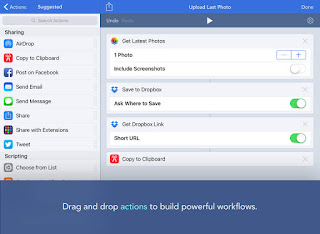Workflow is probably in my top 5 apps that I have. It allows me to build workflows that automate things that I do on my iPad that I would not normally be able to do easily. For example, one of my workflows automatically gets me my lesson title and tags from the current lesson I am in using the calendar (a post on this is coming out soon!), or to make a gif from my recent photos.
 |
| Some of my Workflows |
Workflow supports loads of actions, from external apps to the Photos app. You can plug in Music and Maps, and really make your workflows yours. If your out of ideas, there are the featured workflows on app, and there are a few Workflow directories on the Internet, which can help you to understand the app better.
You don’t need need any coding knowledge to use Workflow. Everything is done in a drag and drop interface which makes creating workflows both easy and fun. There are also advanced options such as scripting with x-callback URLs and lots more. Workflow also integrates with tons of apps such as Dropbox, the App Store, Drafts, Evernote and many more.
A great feature of Workflow is that you can add Workflows to the today extension in the notification centre, meaning that you can access workflows such as ‘Save last photo to Dropbox’ and ‘Speak clipboard’. This really helps to cut down on the time it takes to access those workflows.
 |
| Workflow’s in the today widget |
You can also set workflows as sharing extensions, meaning that they can be accessed from the sharing button. An example of a share extension workflow would be the ‘View source’ workflow. It basically allows you to view the source code of the website and the uses a x-callback URL to save it to Textastic. To use the workflow, you set it as a share extension, and then open safari or the other app you want to use. Navigate to the page you want, tap on the share extension and then tap the workflow you want to run.
All in all, Workflow is a great app that allows you to make powerful and customised programs that really let you use your iPad or iPhone to its full potential, and saves you a lot of time. Workflow is available on the App Store for free (at time of writing was £2.99).
Thanks for reading!
Feel free to comment below!