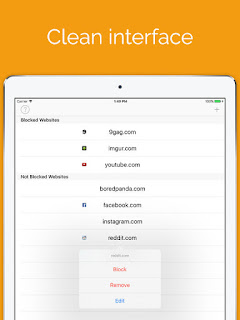If you’ve been looking for a distraction blocker for your iPhone and iPad, look no further. With Self Control, you can add any sites that you want to block to your blacklist. You can block all of those sites if you want, are just a few of them. It’s a great way to save time, and stop browsing Reddit when you should be doing coursework.
Self Control is a simple to use app, and it works well, as it should. You add a website by tapping on it, and then block. You can add your own url you want to block by tapping the plus button.
When you try to get onto a website that’s blocked, it simply doesn’t load, and Safari shows you the reason.
And that’s it! The page is now unblocked. If you’d like, you can go back to unblock it. Self Control works great – if you use Safari. If you use a third party web browser, it doesn’t work on those. This is because iOS only allows it to access Safari, and iOS doesn’t allow third party apps to interact with each other, apart from using x-callback-url obviously. Note that this is a limitation of the operating system, not the app.
All in all, it’s a great app, and it does its job well. It blocks the whole site for the URL you put in, which is pretty useful. There are some features I’d love to see added though:
- A timer feature that stops you from unblocking sites for a certain amount of time.
- Blocking only subdomains of websites.
- Setting individual timeout timers for sites.
I really recommend that you check out Self Control on the App Store. You can pick it up for $1.99, and it is certainly worth the purchase!
Thanks for reading!
Feel free to comment below!
Advertisement